WhatsApp Business
Use Your Virtual Number With WhatsApp
Whatsapp business allows small businesses to send two-way messages to your clients providing they too have the Whatsapp app. You can display your business phone number with Whatsapp Business.
With over 2 billion users worldwide, offering a messaging service such as Whatsapp could be a great way for small businesses to connect with customers using a format clients already know and trust. Allowing potential clients to send you a WhatsApp message could be a way to generate new business from those who prefer not to call.

What features does WhatsApp Business bring to my business?
- Create a branded profile with your business name and logo.
- WhatsApp Business lets you message other WhatsApp users while displaying your business phone number and not your personal one.
- You can label your conversations with customers to help stay organised. For example, “New Order” or “Support” etc.
- WhatsApp lets you catalogue your products. This allows you to showcase and even purchase your products within the app.
- Welcome customers by setting up a greeting that automatically responds when they send a message to your business WhatsApp.
Can I integrate my business number with Whatsapp Business?
You can integrate your business phone number with Whatsapp Business. This allows you to display your Tamar number when sending messages. Displaying your Tamar number helps keep up that professional brand image when messaging your customers. Follow the steps below to setup your own Whatsapp Business Numbers in minutes.
How to get a WhatsApp Business number
- Pick any number from our website.
- We’ll get your new business number setup in 1 working hour.
- Download and launch the WhatsApp Business app.
- Follow their simple setup instructions. Once you are asked to complete registration with a 6 digit code, press send code then wait 30 seconds. An option will appear to enter code by phone, select that option and you will receive a call from your Tamar Business Number with the 6 digit code.
- Finish setting up your WhatsApp account with your business name, logo and any of their business features you would like to add.
That’s it! Your Tamar Business number should now be working with your WhatsApp Business app.
For existing customers looking to add their Tamar Number to Whatsapp Business, skip to step 3 above. Customers with Virtual Switchboards will need to remove this to complete setup, you can re-activate once setup is complete.
Important note: Whatsapp Business is a third-party app and we cannot offer support for any technical issues on their behalf.
Free Features
The below features are included with all telephone numbers
Select A Free Service

Online Number Management
The online number management control panel allows changes to be made to numbers instantly 24/7. The control panel allows you to modify numbers with ease, as well as for viewing call statistic reports, all at a click of a button.
Find Out More
Welcome Announcement
The welcome announcement service simply answers the call by playing a pre-made announcement to the caller before diverting the call to you. This could be to give that critical first impression to your callers, or to give a required legal disclaimer for companies that are regulated by the Financial Services Authority for example. We can also provide professionally made voiceovers.
Find Out More
Hunt Groups
Hunt groups allow calls to be diverted to multiple landline and mobile numbers when engaged or not answered. An example of this would be to have calls try your office number first, with calls trying your mobile if the office number is engaged or unanswered.
Find Out More
Call Statistics
Our online call statistics allow you to view a range of reports for your numbers. This enables you to manage your staffing resources by being able to identify your busiest days and times of the day in which you receive the most calls.
Find Out More
Timed Diverts
Timed diverts allow calls to be diverted to different landlines, mobiles or voicemail dependent on the day and time of day. For example a plumber may have calls diverted to his office during the day and to his mobile at night to provide his out of hours service.
Find Out More
Voicemail
The voicemail can answer your calls for you when your line is engaged and not answered. By using timed diverts, you can also have voicemail at certain times, for example when you are closed. Messages left by callers are then emailed to one or more email addresses as a .wav sound file. Voicemail messages can also be listened to both online and by dialling in to the voicemail box.
Find Out More
Missed Call Alerts
Missed call alerts can be set to email you details of calls you have missed, perhaps because your line was engaged or the call went unanswered. The alert would also include the caller’s number, provided that the caller didn’t withhold their number.
Find Out More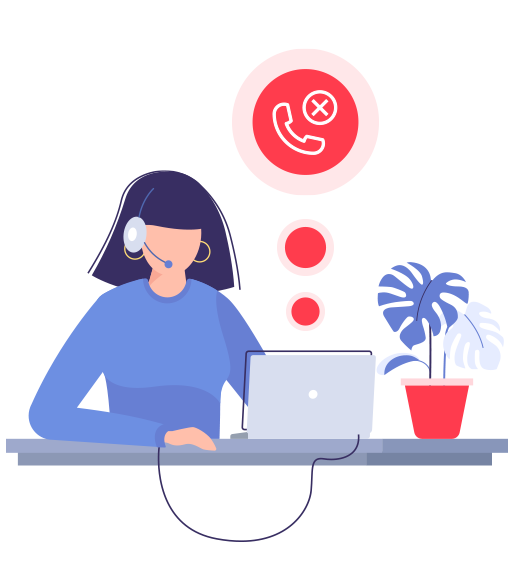
Blacklist
Stop unwanted calls by adding numbers to your Blacklist. When a number on your Blacklist calls you, they would be played a message advising the caller that calls are not currently being accepted from this number.
Find Out More
Mobile App
The Tamar Control Panel app lets your manage your telephone numbers from anywhere. Receive push notifications to your phone when you miss a call, listen to your voicemails and see real time usage.
Find Out More
Anonymous Call Rejection
Anonymouse call rejection allows you to block telephone numbers from calling you. This allows you to focus on important business calls and ignore spam/nuisance calls.
Find Out More
Holiday Settings
Divert calls to other numbers or voicemail in advance when you're on holiday. Your numbers will automatically be diverted when you want them to.
Find Out More
WhatsApp Business
Our telephone numbers are compatible with WhatsApp Business, this allows you to present your virtual number when making outbound calls using WhatsApp Business.
Find Out More
Number Porting
Numbers can be ported into Tamar Telecom free of charge. Fill in the form and we'll do the rest for you.
Find Out More
Fax To Email
Receive faxes to your telephone number and have them emailed to you or viewed as a PDF via the control panel or our app.
Find Out More
International Call Blocking
Block international numbers from calling your telephone numbers.
Find Out More